When it comes to scripting languages, PHP is an extremely popular language used by professionals to create fully dynamic websites and web pages. PHP combines syntax from other well-known scripting languages such as C, Java, and Perl and is commonly used to essentially extract the data from a database and present it on the Web page itself. Originally known as “Personal Home Page,” PHP first appeared in the summer of 1995.
In the 20+ years since the language appeared, PHP has become an extremely common language used by custom web development companies like Split Reef. So common in fact, that PHP is used by “77.4% of all websites whose server-side programming language” is known by W3Techs. It powers a range of websites, including Facebook, Microsoft, Wikipedia, and Pinterest.
But with the ever increasing need for faster and more efficient websites and applications, understanding how to address performance issues with PHP can be key for web developers and anyone whose website has been developed with PHP.
Below, we will take a closer look at some of the best PGP performance tips, including how to boost website performance in PHP, how to solve performance issues, and how to increase execution speed.
How to Solve Performance Issues in PHP
When we talk about PHP performance tips, there are a few different areas we can talk about – from code optimization to load balancing. Some common ways to help solve performance issues in PHP include:
- Optimize your code by using the latest version of PHP and other libraries
- Minify HTML, CSS, and JavaScript to reduce page size
- Use caching techniques for frequently requested files
- Enable Gzip compression to speed up loading times
- Ensure that images are optimized for web use
- Take advantage of content delivery networks to deliver static content faster
Optimize your code by using the latest version of PHP and other libraries
Perhaps one of the most important PHP performance tips we can offer is to upgrade to the latest PHP version. Since PHP’s release in 1995, there have been a total of 8 versions of the scripting language. The most recent, known as PHP 8, was released in November 2020 and included a number of different changes:
- The addition of the match expression – an expression that is compact and can be assigned to a variable or returned from a function
- Syntax changes and additions – PGP 8 allows for more concise or alternate syntaxes to be used in a number of different scenarios
- Just-in time compilation – a compiler that provides robust performance improvements
Every new release of PHP has brought significant improvements, especially in execution speed. So ensuring that your PHP website or application is up to date with the latest version is crucial to having the most optimized speed and performance possible.
Older versions of PHP (and any kind of software really) typically do not receive regular support. So the most recent version is going to be supported and offers you the most functionality, features, and quick performance that your website needs.
Here at Split Reef, our team of technical experts is using the most recent version of PHP in our web development process. This allows us to create the most comprehensive and quick PHP website for our clients – some of which you can see in our portfolio.
Minify HTML, CSS, and JavaScript to reduce page size
Website speed is essential for a good user experience, and search engines consider it as a ranking factor. One of the ways to improve website speed is by minifying HTML, CSS, and JavaScript files. Minification is the process of removing unnecessary characters from the code without affecting its functionality. In this blog, we will explain how to minify HTML, CSS, and JavaScript files and reduce page size.
- Minifying HTML: HTML is the backbone of any website, and all other files depend on it. Minifying HTML involves removing white spaces, comments, and unnecessary attributes. Several online tools can help you minify HTML, or you can use a plugin or extension. However, be careful when minifying HTML, as some characters might affect the functionality.
- Minifying CSS: CSS files govern the website’s design and layout, and they are often the biggest contributors to the page size. Minifying CSS involves removing comments, white spaces, unused selectors, and optimizing shorthand properties. You can use online tools, plugins, or extensions to minify CSS. Besides minifying, consider reducing the number of HTTP requests by combining and compressing CSS files.
- Minifying JavaScript: JavaScript files are responsible for interactivity, animations, and functionality on the website. However, they are often the biggest contributor to the page size. Minifying JavaScript involves removing comments, white spaces, and unnecessary characters. There are several online tools, plugins, and extensions that can help you with JavaScript minification. Additionally, consider reducing the file size by using fewer scripts and libraries.
Use caching techniques for frequently requested files
Caching is going to be a good technique to keep in mind! Caching techniques will help to ensure that PHP websites and applications have faster loading times which in turn means better performance.
Frequently requested files can take up a lot of server resources if they are not cached properly. Cache provides a temporary storage location for those frequently requested files so that the server doesn’t have to search for them every time they are requested, reducing the time it takes to load a page. By utilizing caching techniques, you can improve the performance of your web application by reducing the amount of time it takes for users to access frequently requested files.
One of the most commonly used caching techniques is browser caching. Browsers store frequently requested files in their cache so they can be retrieved quickly without having to be downloaded again. The first time a user visits a web page, the browser stores frequently requested files such as images, style sheets, and JavaScript files. Subsequent visits to the same page will load quicker because the browser will retrieve these files from its cache instead of requesting them from the server.
Another effective caching technique is server-side caching. This involves storing frequently accessed data or responses in the server’s cache so that they can be quickly accessed by users. This is particularly useful for dynamic pages that generate content based on user input. By caching commonly accessed content or system responses, server-side caching can significantly improve the speed of your application.
Enable Gzip compression to speed up loading times
After minifying HTML, CSS, and JavaScript files, you can further reduce the page size by using Gzip compression. Gzip is a software application that compresses web pages, reduces the overall response time, and saves bandwidth. Most web servers support Gzip compression, and you can enable it by adding a few lines of code to your .htaccess file.
What is Gzip Compression?
Gzip compression is a method of compressing website files on the server-side before they are sent to the user’s browser. This compression reduces the size of the files, which means that they can be sent to the user’s browser more quickly. Because the files are smaller, they also take up less bandwidth, which can save website owners money on hosting costs.
How does Gzip Compression work?
Gzip compression works by compressing website files using a compression algorithm before they are sent to the user’s browser. When a user requests a webpage, the server sends the compressed files to the user’s browser, which then decompresses them. This compression and decompression process happens in the background and is transparent to the user.
How to Enable Gzip Compression
Enabling Gzip compression on your website is usually a straightforward process. If you’re using a content management system (CMS) like WordPress, there are plugins available that can help you enable Gzip compression with just a few clicks. If you’re using a custom-built website, you’ll need to speak to your web developer/hosting provider to enable Gzip compression.
The benefits of Enabling Gzip Compression
Enabling Gzip compression on your website has several benefits. First and foremost, it can significantly speed up website loading times. This, in turn, can help improve user experience and reduce bounce rates. Additionally, Gzip compression can help you save on bandwidth costs, which can be particularly useful for websites that receive a lot of traffic. Finally, enabling Gzip compression can also help improve your website’s search engine optimization (SEO), as website loading times are a factor in search engine rankings.
Ensure that images are optimized for web use
Images are an essential part of any website, as they can add visual interest and help to break up text. However, including too many unoptimized images on your web pages can negatively impact your site’s performance and user experience. When it comes to optimizing images for the web, there are a few best practices to keep in mind in order to ensure that your site is fast, efficient, and enjoyable for visitors.
- Choose the right file type- The first step in optimizing your images for web use is to choose the right file type. The most common image file types used on the web are JPEG, PNG, and GIF. JPEGs are great for photographs and complex images with many colors. PNGs are best for images with a transparent or semi-transparent background, as well as logos. GIFs are best for simple images with few colors, such as icons.
- Compress images- Compressing your images can reduce their file size, which in turn can speed up your site’s load time. There are many online tools and plugins available to help you compress your images without sacrificing image quality. Be careful not to compress your images too much, as this can result in a loss of detail and clarity.
- Resize images- Another important step in optimizing your images for the web is to resize them to their actual display size on your website. Uploading images that are larger than the area where they will be displayed can cause them to load slowly and negatively impact your site’s performance.
- Use descriptive filenames and alt tags- Using descriptive filenames and alt tags can help search engines understand what your images are about, which can improve your site’s visibility in search results. This also improves accessibility for those using screen readers or other assistive technologies.
- Consider using lazy loading- Lazy loading is a technique that delays loading of images until they are needed. This can improve your site’s performance by reducing the number of requests made to your server. There are many plugins available that can help you implement lazy loading on your site.
Take advantage of content delivery networks to deliver static content faster
A content delivery network (CDN) stores your website’s files on servers worldwide and delivers them to users from the closest server. Using a CDN not only reduces the page size but also improves website speed and performance. Some CDNs also offer minification and compression services, eliminating the need for manual minification.
How does it work?
When a user requests a file from your website, the CDN identifies the closest edge server and delivers the requested content from the edge server instead of your web server. Since the edge server is geographically closer to the user, the content retrieval time is significantly faster than requesting content from your web server alone.
Benefits of using a CDN:
- Improved Website speed: CDNs can significantly increase your website’s loading speed by reducing the time needed to deliver static content to users.
- Better User Experience: Faster loading speed results in a better user experience, which can lead to increased engagement and conversions.
- Load Balancing: CDNs can help distribute traffic evenly across multiple servers, reducing the risk of server overload and improving website stability.
- Higher Search Engine Rankings: Since website speed is one of the ranking factors of Google, using a CDN can result in better search engine rankings for your website.
When should you consider using a CDN?
CDNs are ideal for websites with a lot of static content like images, videos, and audio files. If your website serves a global audience, a CDN will be particularly important to improve the speed of your site for visitors in different geographical locations. Also, if you experience high traffic on your website, using a CDN can help to reduce server load and improve site performance during peak traffic times.
Minifying HTML, CSS, and JavaScript files can significantly reduce the page size and improve website speed. Besides minification, consider enabling Gzip compression, using a CDN, and reducing the number of HTTP requests. However, be careful when minifying the code, as it might affect functionality. Remember to test your website after minification to ensure that everything works as intended. Minification, along with other optimization techniques, can help you provide a better user experience and improve your website’s ranking in search engines.
Connect with Split Reef for Further PHP Assistance
If you are looking to upgrade your current website for any reason, be sure to contact the Split Reef team. As a custom PHP web development company, Split Reef is here to help our clients, like you, create and operate a reliable PHP framework and website. Our team is highly experienced and is ready to design a strong, custom PHP framework that is suited to your unique needs.
From the initial consultation to the website launch and beyond, our technical experts are here to provide you with strong design, reliable maintenance, and upgrades. We know the ins and outs of the various extensions and customization options out there and how to boost overall website performance in PHP. To stand out from the crowd and keep your PHP website up to date, the Split Reef team is here and waiting to help.
If you are ready to get started on your next project, please feel free to reach out to our team over the phone or online. With offices located in Columbus, Ohio, and Jacksonville, Florida, we are more than ready to take a look at your needs and get started from there!
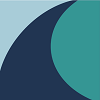
Split Reef is a modern, results-driven digital organization always ready to support clients in their search for digital supremacy. With Split Reef, your budget isn’t going to hold you back from partnering with us to make your project successful. Our offices are located in Columbus, Ohio and Jacksonville, Florida.










