Best Facial Recognition Apps for Security, Organization, and Entertainment in 2022
Facial recognition technology has become increasingly popular in recent years, and users of both iOS and Android devices can now take advantage of this cutting-edge technology with various apps. These apps allow users to unlock their phones, make payments, and even access secure documents with just a glance. In this blog post, we will be discussing the best face recognition apps available for both iOS and Android users.
No, you’re not living in an episode of Black Mirror. Though it may be hard to believe, it’s 2022, and your phone apps can detect your face. Whether you decide to use those face recognition apps for extra security, photo identification, or to see what you’ll look like when you’re old, face recognition apps are here and they’re not going away any time soon.
What is Face Recognition Apps Used For?
Similar to a fingerprint or eye recognition system, a face recognition app will use your camera to detect facial features to those stored in a database. While some people like face identifier apps to create true-to-life emojis, others prefer these programs to keep their phones and information secure. Whatever you decide to use them for, you only want to install the best face recognition apps on your phone.
Following are the Top 10 and Best Face Recognition Apps in 2022:
We’ve compiled a list of the best face recognition apps for both iOS and Android users.
- Face ID
- Google Face Recognition
- BioID – Facial Recognition App
- KeyLemon
- Luxand FaceSDK
- MojiPop – iOS and Android Free Face Recognition
- FaceFirst – (iOS and Android)
- Luxand – Face Recognition App
- FaceApp
- True Key
- Railer
- Face Lock Face Recognition App
- Face2Gene – Facial Recognition App
- AppLock Voice Face Recognition App
Face ID
Face ID is a built-in feature on newer iPhones and iPads that uses facial recognition technology to unlock the device. It’s incredibly secure, and Apple claims that there is a one in a million chance of someone else being able to unlock your device with Face ID. It can also be used to make purchases within apps and on the web using Apple Pay.
Google Face Recognition
Google has integrated facial recognition technology into its Android operating system, allowing users to unlock their devices using their faces. It’s a convenient and secure way to keep your device safe and can also be used to make payments within apps and on the web.
BioID
BioID is a face recognition app that can be used for a variety of purposes, including securing your phone, logging in to websites and apps, and even verifying your identity in financial transactions. The app is incredibly accurate and secure, using a combination of facial recognition and liveness detection technology to ensure that it’s really you trying to access your device or account.
Luxand FaceSDK
Luxand FaceSDK is a developer tool that can be used to integrate facial recognition technology into your own apps. It’s incredibly accurate and can be used for a variety of purposes, including security, user identification, and even marketing purposes.
MojiPop – iOS and Android Free Face Recognition
FaceFirst – (iOS and Android)
Luxand – Face Recognition App
Luxand Face Recognition and Luxand Face SDK save and memorize faces from still images and live video streams. Capabilities like face detection and gender/age recognition allow added security in today’s world. These can also be used as a face unlock app or a fun app that lets you see how you look with a beard, gives you piercings, or creates a 3-D avatar.
FaceApp
FaceApp is one of our best face recognition apps because it gives you premium face filter options when editing photos on your smartphone. Its features will allow you to change gender in a photo, add a smile, or get younger.
True Key
True Key is a password manager app that uses facial recognition technology to log you in to your various accounts. It’s a convenient way to keep track of all your passwords and make sure they’re secure. The app also works with Touch ID and can be used to log in to websites and apps without having to remember a password.
KeyLemon
KeyLemon is another face recognition app that can be used to unlock your device and log in to various websites and apps. It’s easy to set up and incredibly accurate, using a 3D facial recognition technology to make sure that it’s you trying to access your device or account.
Railer
Face Lock Face Recognition App
Face Lock – Face Recognition App available only for Android users, FaceLock lets you unlock your apps through face recognition. This face identification app provides security through password/PIN protection and face unlock. Features work for both accessing your phone and opening supported apps.
Face2Gene – Facial Recognition App
Face2Gene facial recognition app is a healthcare facial recognition app for detecting genetic disorders. The next-generation phenotyping tool provides analysis of facial features to detect possible complications. A list of medical facilities and resources is also available through the app for further help.
AppLock Voice Face Recognition App
AppLock Face/Voice Recognition is an Android-based voice and face biometrics technologies app. Using this voice and facial recognition app you can lock individual apps, phones, and tablets.
Face identifier apps are just the beginning of app innovations to protect our privacy and make the software more fun. Now that you know the best face recognition apps, it’s only a matter of time before we start seeing the next technological advancements in security, healthcare, and entertainment. Are you looking app development company to build one of the next best face recognition apps? Or do you need help marketing your apps? Trust us for all of your mobile app-related needs!
Facial recognition technology is becoming more prevalent in our daily lives, and these apps are just a few examples of how we can take advantage of this technology on our iOS devices. From unlocking our phones to logging in to our accounts, facial recognition technology is making our lives easier and more secure. Whether you’re an iOS user looking for a convenient way to manage your passwords or a developer looking to integrate facial recognition technology into your own apps, there’s an app on this list that can help you achieve your goals.
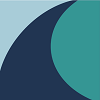
Split Reef is a modern, results-driven digital organization always ready to support clients in their search for digital supremacy. With Split Reef, your budget isn’t going to hold you back from partnering with us to make your project successful. Our offices are located in Columbus, Ohio and Jacksonville, Florida.











Facial recognition software along with bio metric is like we are living in future, this is going to impact day to day life of every body, the companies that will adopt to this change will survive in the new age, innovate and survive.
I just want to know how is my face going to be when I become so aged
How to download face recognition app?
I just want to verify some pictures I don’t want to pay any money and go through all the online crap
Thanks for creating such a nice post of best face recognition app. I use the Faceapp for face recognition. Faceapp provides you best features such as face filter options and add a smile.
I think, True Key works well in comparison to other face recognition. It also provide the password encryption feature. Thanks for sharing.
Thank for creating such a nice list of the facial recognition app. Some of these are free for users on iOS and Android. I would like to recommend BioID App for face recognition.