Overview Of Facial Recognition Technology For iPhone
Facial recognition technology on iPhone, specifically implemented as Face ID, is a biometric authentication method that uses a 3D depth-sensing camera to scan and recognize a user’s face. It works by creating a unique facial map and comparing it to stored data.
Key features and benefits of Face ID on iPhone:
- Secure: Face ID is highly secure, as it’s designed to be difficult to spoof with masks, photos, or other attempts to deceive the system.
- Convenient: It offers a hands-free and intuitive way to unlock your iPhone, authorize payments, and access secure apps.
- Personalized: Face ID can be customized to recognize your face even if you wear glasses or have facial hair.
- Fast: The recognition process is typically very quick, allowing you to access your iPhone seamlessly.
How Facial Recognition Enhances Security on iPhones
Face ID, Apple’s advanced facial recognition technology, significantly boosts the security of iPhones. Here’s how it works
- TrueDepth Camera: Face ID utilizes a sophisticated TrueDepth camera system that projects and analyzes infrared dots onto your face. This creates a detailed 3D map of your facial features.
- Secure Enclave: The data collected from the TrueDepth camera is processed by the Secure Enclave, a dedicated, secure chip within the iPhone. This ensures that your facial data remains private and protected.
- Unique Facial Map: The Secure Enclave creates a unique mathematical representation of your face, which is stored securely on your device. This map is used for future authentication.
- Attention Awareness: Face ID is designed to recognize when your attention is directed towards the iPhone. This helps prevent unauthorized access while you’re sleeping or unconscious.
- Anti-Spoofing Measures: Face ID employs advanced anti-spoofing technology to protect against attempts to deceive the system with masks, photos, or other methods
- Passcode Backup: Even with Face ID enabled, you’ll still need to set up a passcode as a backup. This ensures that your device can be unlocked if Face ID fails or is disabled.
Key features and benefits of Face ID on iPhone:
- Secure: Face ID is highly secure, as it’s designed to be difficult to spoof with masks, photos, or other attempts to deceive the system.
- Convenient: It offers a hands-free and intuitive way to unlock your iPhone, authorize payments, and access secure apps.
- Personalized: Face ID can be customized to recognize your face even if you wear glasses or have facial hair.
- Fast: The recognition process is typically very quick, allowing you to access your iPhone seamlessly.
Comparison of Biometric Authentication Methods (Face ID vs. Touch ID vs. Passwords)
Face ID, Touch ID, and traditional passwords are all common methods used for biometric or authentication on devices. Each has its own strengths and weaknesses.
Face ID
- Advantages:
- Hands-free and convenient
- Secure, as facial data is stored locally and encrypted
- Anti-spoofing measures to prevent fraudulent access
- Disadvantages:
- Can be less reliable in certain lighting conditions or if your face is obscured
- May require multiple attempts if your face is not recognized
Touch ID
- Advantages:
- Fast and convenient
- Relatively secure, as fingerprint data is stored locally and encrypted
- Can be used with multiple fingers
- Disadvantages:
- Can be less secure than Face ID, as fingerprints can be lifted and replicated
- May not work well if your fingers are dirty or damaged
Passwords
- Advantages:
- Simple to implement
- Can be used on a wide range of devices
- Disadvantages:
- Can be easily forgotten or compromised
- Susceptible to brute-force attacks
In summary:
- Face ID is generally considered the most secure and convenient option, especially for unlocking devices.
- Touch ID offers a good balance of security and convenience.
- Passwords are the least secure option but are still widely used due to their simplicity.
Popular Apps Utilizing Face ID for Enhanced Security
Many popular apps have integrated Face ID to provide an extra layer of security for users. Here are some notable examples:
Social Media Apps
- Facebook: Allows for quick and secure login using Face ID.
- Instagram: Provides Face ID authentication for accessing your account.
- Snapchat: Uses Face ID to unlock the app and for certain features.
Banking and Finance Apps
- Apple Pay: Requires Face ID to authorize payments.
- Chase Mobile: Offers Face ID login for added security.
- Capital One Mobile: Uses Face ID for biometric authentication.
Password Managers
- 1Password: Allows for quick and secure access to your passwords using Face ID.
- Dashlane: Provides Face ID authentication for unlocking your vault.
Productivity Apps
- Microsoft Outlook: Uses Face ID to unlock the app and access emails.
- Evernote: Offers Face ID login for added security.
- Todoist: Allows for quick and secure access to your tasks using Face ID.
Gaming Apps
- Fortnite: Uses Face ID to sign in and access your account.
- PUBG Mobile: Offers Face ID authentication for added security.
Standalone Face Recognition Apps
While Apple’s Face ID is deeply integrated into its devices, there are also standalone face recognition apps available for various purposes. These apps often offer additional features or cater to specific needs.
Popular Standalone Face Recognition Apps
- FaceApp: This app has gained popularity for its ability to apply various filters and effects to faces, often creating viral trends. It also offers a face recognition feature that can identify celebrities in your photos.
- Snapseed: A professional-grade photo editor, Snapseed includes a face recognition feature that can automatically detect and enhance faces in your photos.
- Find My Friends: This app from Apple uses facial recognition to identify people in photos and videos that you share.
- TrueKey: One of the perks of TrueKey that is very appealing is that it allows you to set a second identification method. So, if the facial recognition technology isn’t working and you can’t unlock your phone, you can fall back on your secondary identification method (something like fingerprint biometrics or an old-fashioned manually entered password).
- FaceVault: FaceVault is the first app that brought facial recognition security measures to iOS, as Android rolled it our first. The application cannot be used to unlock your phone, but it can be used to secure compromising images. So, an authorized user is the only person who can gain access to view certain photos on your phone if you secure them using this face recognition app. FaceVault also lets you unlock your phone using a pattern-based code if the facial scan doesn’t yield the correct results.
Factors to Consider When Choosing a Face Recognition App
- Security:
- Encryption methods used to protect facial data
- Multi-factor authentication options
- Accuracy:
- Recognition rate and reliability in various lighting conditions
- Ability to adapt to changes in appearance (e.g., glasses, facial hair)
- Privacy:
- Data storage and sharing practices
- Compliance with privacy regulations (e.g., GDPR, CCPA)
- User Experience:
- Ease of setup and use
- Speed and responsiveness of recognition
- Compatibility:
- Compatibility with different iPhone models and iOS versions
Future Trends in Facial Recognition
Facial recognition technology is rapidly evolving, with several promising advancements and emerging use cases on the horizon.
Potential Advancements
- Improved Accuracy: Algorithms are becoming increasingly sophisticated, capable of recognizing faces in challenging conditions such as low light, occlusions, and variations in pose or expression.
- Real-time Processing: Faster hardware and optimized algorithms will enable real-time facial recognition even on resource-constrained devices.
- 3D Recognition: Moving beyond 2D images, 3D facial recognition will provide a more robust and secure method of identification.
- Multi-modal Fusion: Combining facial recognition with other biometric modalities, such as iris or voice recognition, can enhance accuracy and security.
- Ethical Considerations: As facial recognition technology becomes more pervasive, addressing ethical concerns related to privacy, bias, and misuse will be crucial.
Emerging Use Cases
- Augmented Reality (AR): Facial recognition can be used to personalize AR experiences, adapting content to individual users based on their identity and preferences.
- Contactless Payments: Beyond smartphones, facial recognition could enable contactless payments at retail stores, ATMs, and other venues.
- Smart Homes: Facial recognition could be used to control smart home devices, granting access to authorized individuals and providing personalized experiences.
- Healthcare: In healthcare settings, facial recognition can help identify patients, verify prescriptions, and monitor vital signs.
- Law Enforcement: Facial recognition can assist law enforcement agencies in identifying suspects, missing persons, and victims of crime.
As facial recognition technology continues to advance, we can expect to see even more innovative and impactful applications in the years to come. However, it is essential to approach these developments with careful consideration of ethical implications and privacy concerns.
Beat the rest of the world to the punch and contact Split Reef about developing your iOS face recognition app before the market becomes saturated with similar products.
Split Reef has the development expertise to make your custom mobile application dreams a reality. Contact us today and we will help you roll out the face recognition app you’re envisioning.
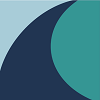
Split Reef is a modern, results-driven digital organization always ready to support clients in their search for digital supremacy. With Split Reef, your budget isn’t going to hold you back from partnering with us to make your project successful. Our offices are located in Columbus, Ohio and Jacksonville, Florida.











Apple phone comes with one of the fastest face detection features. If the user wants then they can use any third party face detection app for free from the app store. There are many third-party apps are present in the market but according to me, the best one is TRUE KEY, Facevault etc.
Useful list of the face recognition apps for Iphone. I use TrueKey App for face recognition that allow to set a secondary identification methods such as fingerprint biometrics and manually entered password.