Keyword research is a crucial step in any SEO strategy as it helps you identify the keywords and phrases that your target audience is searching for online.
It’s no secret that Search Engine Optimization, or SEO, is the best way to drive organic traffic to a website. Rather than paying for expensive advertisements, SEO allows developers to attract the attention of customers while also offering information that is relevant to those same customers. This represents a win/win for everybody involved. Learning how to do keyword research for SEO is a huge first step.
What is a keyword?
Simply put, a keyword is the query a user types into a search engine to find results. For instance, a user who wants to make chocolate chip cookies might search for “chocolate chip cookie recipe” or someone looking for a more responsive internet browser might search for “fastest web browser”.
How to do Keyword Research for SEO
Of course SEO keyword research tools are a big part of this, but you can also do some preliminary investigation to have a little more direction before turning to a tool. A tip on how to perform keyword research is to be thorough. Try and look at your problem from all angles. Think of what information you want to provide, and imagine the different ways a person looking for that info might go about it or hire a professional SEO services company.
Here are the steps to follow when researching keywords for SEO:
Define your target audience:
Before you start researching keywords, you need to have a clear understanding of your target audience. This includes their demographics, interests, and search behavior.
Brainstorm potential keywords:
Once you have defined your target audience, brainstorm a list of potential keywords and phrases that they might use to search for your products or services. Use tools like Google’s autocomplete feature, related searches, and industry-specific terms to generate ideas.
Use keyword research tools:
There are several keyword research tools available that can help you identify the most relevant and high-traffic keywords for your website. Some of the popular tools include Google Keyword Planner, SEMrush, Ahrefs, and Moz Keyword Explorer.
Analyze keyword competition:
Once you have a list of potential keywords, analyze the competition for each keyword. Look for keywords with a high search volume and low competition as they are easier to rank for.
Group keywords into categories:
Group your keywords into categories based on their relevance and search intent. This will help you create targeted content and optimize your website’s pages for specific keywords.
Monitor and update your keyword strategy: Keyword research is an ongoing process, and you need to monitor and update your keyword strategy regularly. Keep an eye on changes in search behavior and adjust your keyword strategy accordingly.
Using Google Autocomplete:
When using Google, you’ve probably noticed that before you’ve even finished typing your search, Google autocomplete suggests a relevant search query. On the surface, this feature helps users save time, by offering a guess at what they are trying to look for based on data from previous users who have done similar searches. But since it uses past searches as its basis, it is also a great way to get in the head of potential customers.
Try to guess what information an average customer is looking up, and if Google autocomplete offers a variation, take that suggestion into consideration. There are no set rules for how to do keyword research for SEO, but having a game plan helps before turning to SEO keyword research tools. Split Reef can also help you come up with a strategy for targeting the right keywords.
Use Incognito Browser:
In some instances, Google will take search history into account when serving search results to a customer. For that reason, when using Google to search for keywords, make sure to set the browser to incognito mode. This allows a user to get the most unbiased view of suggestions and search results.
Make a list of what you think are useful search terms. If your search results return competitor sites with similar content to what you hope to provide, you are on the right track. Also, make a note of the types of words that show up in competitor results. These can also be useful factors to keep in mind.
How to Perform Keyword Research with a Tool
Once you have finished this preliminary work, it’s time to turn to an SEO keyword research tool. There are many options at your disposal, such as SEMrush and Ahrefs. However, the best free keyword research tool is probably Google Keyword Planner. As part of Google’s Ads tool suite, this tool gives deeper insight into the types of keywords being used, and how many people search out these keywords in a given period of time.
Google Keyword Planner is easy to use and frequently updated with new features. It’s one of the best free keyword research tools because it offers robust features for beginners and more experienced users alike. Google keyword planner lets users check search forecasts and historical data to see how certain keyword phrases have performed over time. Users can also create campaigns to group together different search queries.
Another Keyword research tool is SpyFu. This tool requires a subscription fee, but allows users to easily monitor competitors’ sites to check how pages rank, and the types of keywords they’ve used. It offers more direct insight into how to perform keyword research successfully in a specific market.
SEO keyword research tools allow the user to input a number of possible keywords, and then using past data, it will show information like how many people have searched for that term, and possible variations that may perform better.
Double Check for User Intent
Finally, when you have found some well-performing keywords to utilize, keep in mind that SEO keyword research tools don’t take into account user search intent. For example, a pest control company doing research for an article about problems caused by mice may find that the phrase “mouse trouble” has significant search value. But typing it into Google may show that the vast majority of those users are looking for information on problems with computer mice.
Keyword Research may take some getting used to before you fully understand it. The professionals at Split Reef have experience with how to perform keyword research and other aspects of SEO. Contact our Florida SEO Company at (904) 900-0773, or Columbus SEO company at (614) 721-2854 or find out about more of our SEO services online.
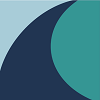
Split Reef is a modern, results-driven digital organization always ready to support clients in their search for digital supremacy. With Split Reef, your budget isn’t going to hold you back from partnering with us to make your project successful. Our offices are located in Columbus, Ohio and Jacksonville, Florida.










