Creating a profound online presence for your brand is necessary in a world in which people use the internet as an invaluable tool to help them make decisions about how to spend their money. Google My Business is one of the prominent tools that companies use to get more leads and improve the quality of their online presence. Google My Business can help you reach your desired audience, who will actually want to engage with whatever you have to offer.
What is Google My Business?
Google My Business is a beneficial tool for people looking to increase their visibility on Google. Through Google, you have a listing for your business, which is called a Business Profile, which goes through a process similar to adding a location to Google Maps. However, this profile does not allow you to claim ownership of the business and does not allow you to manage your business through that account; that’s where Google My Business comes in. A Google My Business account allows you to claim your business and make adjustments to the profile.
How Google My Business is Useful
There are many reasons why a Google My Business account is beneficial to your brand. Ultimately, Google My Business helps you direct more suitable customers to your website and helps you boost your credibility.
Claim Your Business
Google My Business allows you to claim your Google Business profile. Otherwise, you have little autonomy over your business listing, and your SEO will be less impactful on your sales.
Make Changes to Your Business Information
Google My Business allows you to change your business information to be the most accurate. Anyone can add a business listing, and if that listing is not connected to your Google My Business account, it may not reflect accurate information about your business.
Use My Business for Marketing
When you have a Google My Business account that you can actually control, you can market better and reach the right people. Your account can also be used to improve your organic search results.
Get More Leads
When you use your Google My Business account wisely, you get more leads, which can lead to you having a better customer base.
Become More Credible
No one trusts a business that has a listing that seems inaccurate or incomplete. Thus, the control over your business profile that Google My Business gives allows you to enter accurate information that your potential customers will trust.
How to Optimize Your Google My Business Page
There is a good deal of strategy that goes into creating your My Business page. While many elements are straightforward, there is a level of skill that must be used to create an optimal account. With a 73% share in the search engine market, Google is a powerful force, so one of the best tools you have is Google My Business, which can help you stand out on the popular platform.
Claim Your Business Listing
63% of people check Google reviews before visiting a business. Thus, there’s no denying Google’s role in whether your business will do well or will fail. With Google My Business, the first thing you’ll want to do is claim your business listing. You must create a Google My Business account to start this process.
Enter All The Information Google Wants
Enter all the information that Google prompts you to add. You must be comprehensive with this information. Leaving a profile incomplete won’t do much to help you. Some inputs like your business name or category will be easy, but other questions may force you to think more deeply about what your brand represents and what you want the focus of our brand to be. Double-check that all your information is correct.
Use Attributes
You can add attributes to your Google My Business profile. You choose these attributes based on the category you determined for your business. These attributes help you clarify what your business offers. For example, a brick-and-mortar store can label itself “kid-friendly” or has “free wi-fi.” These distinctions are appreciated by customers who are looking for certain attributes in a business.
Use Quality Pictures
People don’t just want to hear about your business. They want to see it. You are two times more likely to seem reputable to potential clients if you have quality pictures. Furthermore, you’ll get around 35% more clicks on your listing when you add photos. Pictures add another level of credibility, and they make your business seem real. When people on social media follow you and don’t have a profile picture, you’re more skeptical, and you may assume they’re not a real person. The same is true of your business profile.
You’ll also want to post pictures regularly, keeping your profile up to date. Don’t go overboard with posting, but keep engagement up by staying current with your pictures.
Reviews are Powerful
You want to try to get positive reviews on your profile. This is another way to seem more credible and look like a reliable business. Reviews allow customers to feel more assured about their purchases. When you have happy customers, try to get them to leave a nice review on your page.
Answer Questions and Give Feedback
If questions arise, give feedback to your customers and answer them politely. Create a connection with customers that leave reviews. You can even respond politely to negative reviews and show that you value the feedback of all customers.
Create Current Posts
You can post about new developments with your company. If you have special offerings or new products, a post is a great way to share with your customers. Be sure to add a call to action to your posts so that people feel encouraged to participate in whatever you are offering.
Need Help?
Our local SEO company in Columbus, Ohio, can help you optimize your Google My Business page. We have the skills and experience to make you stand out, and we will communicate with you to understand the needs of your business and the energy of your brand. We want to customize your page to represent what you can offer your customers. Our work can help you get more customers and better establish your brand on the internet.
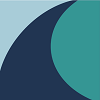
Split Reef is a modern, results-driven digital organization always ready to support clients in their search for digital supremacy. With Split Reef, your budget isn’t going to hold you back from partnering with us to make your project successful. Our offices are located in Columbus, Ohio and Jacksonville, Florida.









