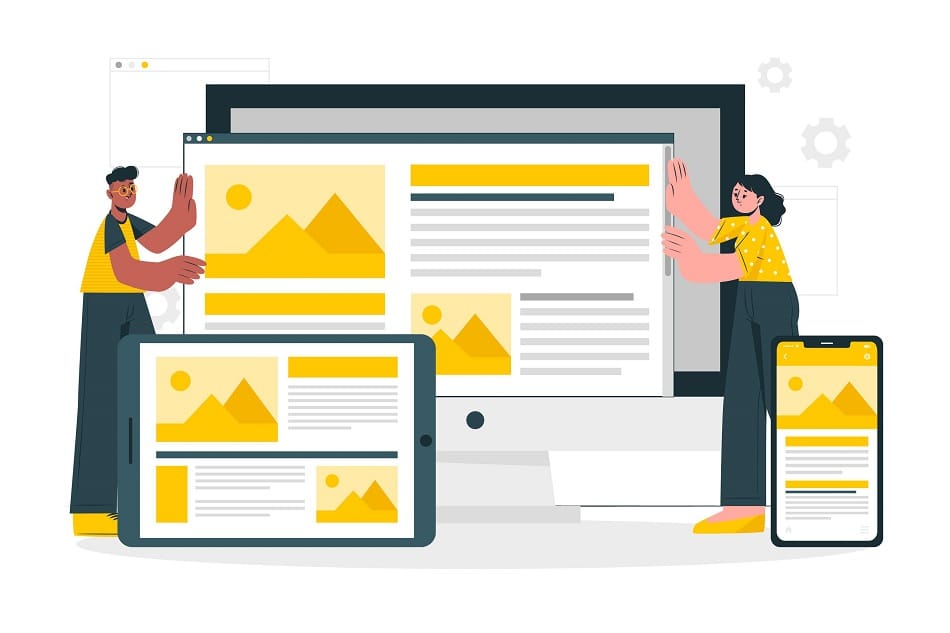API integration is essential in allowing systems to communicate with one another. By integrating API and using certain tools, developers can amplify APIs and improve their functionality. By understanding the value of APIs and how to best use them, businesses can transform themselves and push themselves to new heights.
What are APIs?
An Application Programming Interface (API) allows multiple systems to share information. The API collects the user’s input, delivers it to the system, and then gives the user back a response. Fundamentally, it helps connect systems with the users. Functions like messaging and eCommerce need API to function correctly. APIs are generally undetected by most users, but they are vital to ensuring systems work seamlessly.
Benfits of API Integration Services
There are many benefits associated with API integration services because the use of APIs can free a lot of time and energy so that developers and businesses can accomplish more. The API integration can help businesses implement their business models.
Easy Implementation
When making changes, it’s a lot easier to consistently and conveniently make those changes when you have an API. When you use an API, it takes work to embed sites or apps. An API allows more flexibility and streamlined connectivity.
Avoid Mistakes
When you use APIs, you are less likely to make mistakes because you have an automated process. When humans have to transfer information themselves, not only is it slower, but it is more likely to have mistakes.
Automated Processes
APIs allow more automated processes. With more automated processes, computers will do more work, leaving less of a burden on human labor. APIs act as a middleman, which spares time and energy for everyone involved.
Ready for Change
APIs make it easier to manage changes to business models. Businesses don’t always have the same needs, which means that they often have to adjust themselves; however, those changes can be overwhelming, but API integration allows more flexibility. For example, APIs can help with data migration.
Perfect for Growth
APIs allow businesses to scale up. When you integrate APIs, you already have a basis that you can use to connect applications and systems.
How to Do API Integration
The API integration can seem complicated for those who do not have much experience with it. Even so, understanding at least the fundamentals is highly useful for anyone who has a website. This process can be a costly one, but it is often worth it for businesses that have problems that APIs can solve.
Decide What You Want to Accomplish
The first thing you need to do is decide what you want to accomplish. If you don’t understand the systems you have and how you would like to improve them, you will be unable to start API integration. You need to be conscious of your business goals so that developers can help you determine how you can connect systems effectively.
Begin the Development Process
The development process requires the work of developers, who can take the goals you have created and start creating applications that reflect those goals.
Test Your Systems
You aren’t done once you have your API ready to go. You’ll need to test to make sure that you don’t have any bugs that could mess up your system. Once you have done your system tests, you are good to go.
APIs Can Serve You Well
API integration is a very feasible option for businesses, and it has many advantages that may appeal to businesses who want to promote more fluid interconnectivity. When a business deals with exchanging data at all, APIs are a necessity and promote professionality.
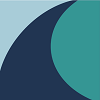
Split Reef is a modern, results-driven digital organization always ready to support clients in their search for digital supremacy. With Split Reef, your budget isn’t going to hold you back from partnering with us to make your project successful. Our offices are located in Columbus, Ohio and Jacksonville, Florida.